What is Android
Android is a mobile operating system (OS) based on the Linux kernel and currently developed by Google. With a user interface based on direct manipulation, Android is designed primarily for touchscreen mobile devices such assmartphones and tablet computers, with specialized user interfaces for televisions (Android TV), cars (Android Auto), and wrist watches (Android Wear). The OS uses touch inputs that loosely correspond to real-world actions, like swiping, tapping, pinching, and reverse pinching to manipulate on-screen objects, and a virtual keyboard. Despite being primarily designed for touchscreen input, it has also been used in game consoles, digital cameras, regular PCs, and other electronics. As of 2015, Android has the largest installed base of all general-purpose operating systems.
As of July 2013, the Google Play store has had over one million Android applications ("apps") published, and over 50 billion applications downloaded. An April–May 2013 survey of mobile application developers found that 71% of them create applications for Android. Another 2015 survey found that 40% of full-time professional developers see Android as the "priority" target platform, which is more than iOS (37%) or other platforms. At Google I/O 2014, the company revealed that there were over one billion active monthly Android users, up from 538 million in June 2013.
Android's source code is released by Google under open source licenses, although most Android devices ultimately ship with a combination of open source and proprietary software, including proprietary software developed and licensed by Google. Initially developed by Android, Inc., which Google backed financially and later bought in 2005. Android was unveiled in 2007, along with the founding of the Open Handset Alliance – a consortium of hardware, software, and telecommunication companies devoted to advancing open standards for mobile devices.
What Is an Eclipse?
An eclipse takes place when one heavenly body such as a moon or planet moves into the shadow of another heavenly body. There are two types of eclipses on Earth: an eclipse of the moon and an eclipse of the sun.
Eclipse (software)
In computer programming, Eclipse is an integrated development environment (IDE). It contains a base workspace and an extensible plug-in system for customizing the environment. Written mostly in Java, Eclipse can be used to develop applications. By means of various plug-ins, Eclipse may also be used to develop applications in other programming languages: Ada, ABAP, C, C++, COBOL, Fortran, Haskell, JavaScript, Lasso, Lua, Natural, Perl, PHP, Prolog, Python,R, Ruby (including Ruby on Rails framework), Scala, Clojure, Groovy, Scheme, and Erlang. It can also be used to develop packages for the software Mathematica. Development environments include the Eclipse Java development tools (JDT) for Java and Scala, Eclipse CDT for C/C++ and Eclipse PDT for PHP, among others.
The initial codebase originated from IBM VisualAge. The Eclipse software development kit (SDK), which includes the Java development tools, is meant for Java developers. Users can extend its abilities by installing plug-ins written for the Eclipse Platform, such as development toolkits for other programming languages, and can write and contribute their own plug-in modules.
Released under the terms of the Eclipse Public License, Eclipse SDK is free and open source software (although it is incompatible with the GNU General Public License). It was one of the first IDEs to run under GNU Classpath and it runs without problems under IcedTea.
Install Eclipse
Step 1 Download Eclipse
Step 2 Install Java
$ sudo add-apt-repository ppa:webupd8team/java
$ sudo apt-get update
$ sudo apt-get install oracle-java7-installer
right-click the downloaded file, and select “Extract here” option.


Step 3) :- Configure ADT & SDK click Downlod 32 bit or 64 bit
New Version
Eclipse SDK Error
failed to run android sdk manager check the android console view for details
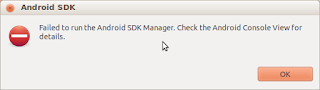
Solution :-
Android is a mobile operating system (OS) based on the Linux kernel and currently developed by Google. With a user interface based on direct manipulation, Android is designed primarily for touchscreen mobile devices such assmartphones and tablet computers, with specialized user interfaces for televisions (Android TV), cars (Android Auto), and wrist watches (Android Wear). The OS uses touch inputs that loosely correspond to real-world actions, like swiping, tapping, pinching, and reverse pinching to manipulate on-screen objects, and a virtual keyboard. Despite being primarily designed for touchscreen input, it has also been used in game consoles, digital cameras, regular PCs, and other electronics. As of 2015, Android has the largest installed base of all general-purpose operating systems.
As of July 2013, the Google Play store has had over one million Android applications ("apps") published, and over 50 billion applications downloaded. An April–May 2013 survey of mobile application developers found that 71% of them create applications for Android. Another 2015 survey found that 40% of full-time professional developers see Android as the "priority" target platform, which is more than iOS (37%) or other platforms. At Google I/O 2014, the company revealed that there were over one billion active monthly Android users, up from 538 million in June 2013.
Android's source code is released by Google under open source licenses, although most Android devices ultimately ship with a combination of open source and proprietary software, including proprietary software developed and licensed by Google. Initially developed by Android, Inc., which Google backed financially and later bought in 2005. Android was unveiled in 2007, along with the founding of the Open Handset Alliance – a consortium of hardware, software, and telecommunication companies devoted to advancing open standards for mobile devices.
What Is an Eclipse?
An eclipse takes place when one heavenly body such as a moon or planet moves into the shadow of another heavenly body. There are two types of eclipses on Earth: an eclipse of the moon and an eclipse of the sun.
Eclipse (software)
In computer programming, Eclipse is an integrated development environment (IDE). It contains a base workspace and an extensible plug-in system for customizing the environment. Written mostly in Java, Eclipse can be used to develop applications. By means of various plug-ins, Eclipse may also be used to develop applications in other programming languages: Ada, ABAP, C, C++, COBOL, Fortran, Haskell, JavaScript, Lasso, Lua, Natural, Perl, PHP, Prolog, Python,R, Ruby (including Ruby on Rails framework), Scala, Clojure, Groovy, Scheme, and Erlang. It can also be used to develop packages for the software Mathematica. Development environments include the Eclipse Java development tools (JDT) for Java and Scala, Eclipse CDT for C/C++ and Eclipse PDT for PHP, among others.
The initial codebase originated from IBM VisualAge. The Eclipse software development kit (SDK), which includes the Java development tools, is meant for Java developers. Users can extend its abilities by installing plug-ins written for the Eclipse Platform, such as development toolkits for other programming languages, and can write and contribute their own plug-in modules.
Released under the terms of the Eclipse Public License, Eclipse SDK is free and open source software (although it is incompatible with the GNU General Public License). It was one of the first IDEs to run under GNU Classpath and it runs without problems under IcedTea.
Install Eclipse
Step 1 Download Eclipse
Step 2 Install Java
$ sudo add-apt-repository ppa:webupd8team/java
$ sudo apt-get update
$ sudo apt-get install oracle-java7-installer
right-click the downloaded file, and select “Extract here” option.


Step 3) :- Configure ADT & SDK click Downlod 32 bit or 64 bit
New Version
Eclipse SDK Error
failed to run android sdk manager check the android console view for details
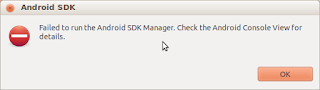
Solution :-
$ Su
$ passwd
# chmod -R uga+rwx <android-sdk-folder-Path>
then Restart Eclipse
$ passwd
# chmod -R uga+rwx <android-sdk-folder-Path>
then Restart Eclipse
No comments:
Post a Comment